How to upload inav firmware for F4V3S & F4V3S PLUS?
1.Download INAV-Configurator from here :https://github.com/iNavFlight/inav-configurator/releases
2.Press the button for F4V3S,and then insert the micro USB line until to see the DFU port.
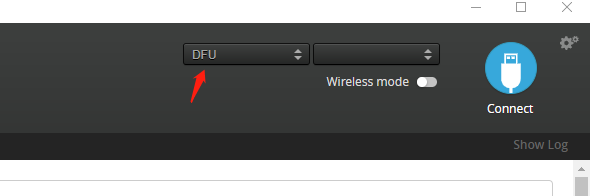
3.Select OMNIBUSF4V3 , enable “No reboot sequence” ,”Full chip erase”, and “Manual baud reate,256000”
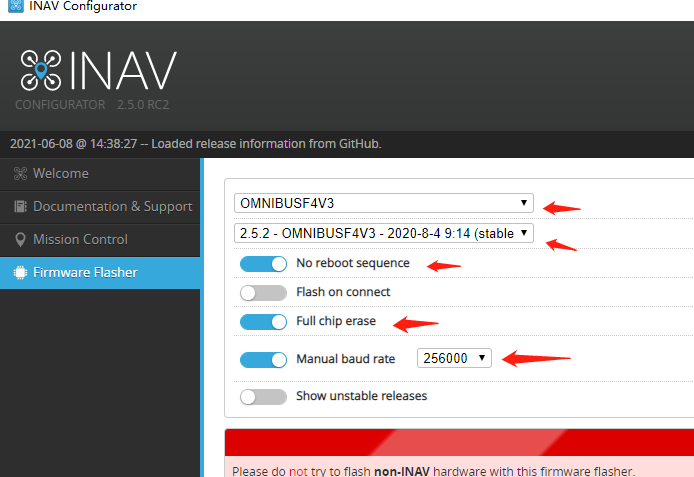
If you meet this problem after upload firmware,
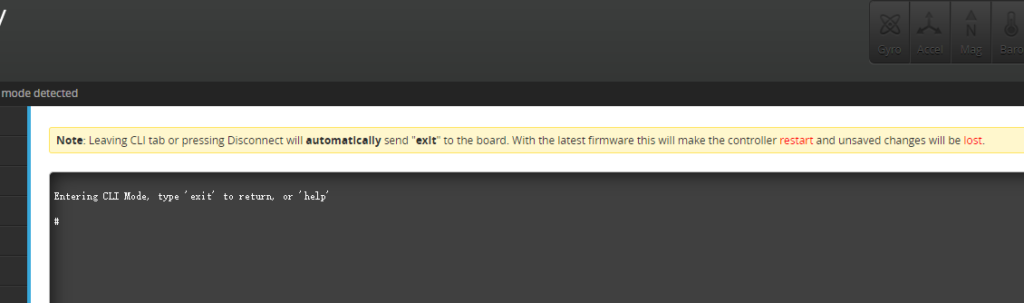
It means that the inav firmware is too new and the INAV-Configurator is too old.
You can upload older inav firmware (example 2.5.2), or upate INAV-Configurator to latest.