How to use Radio Telemetry For APM flight controller?
1.use 5pin Line connect to APM flight controller.
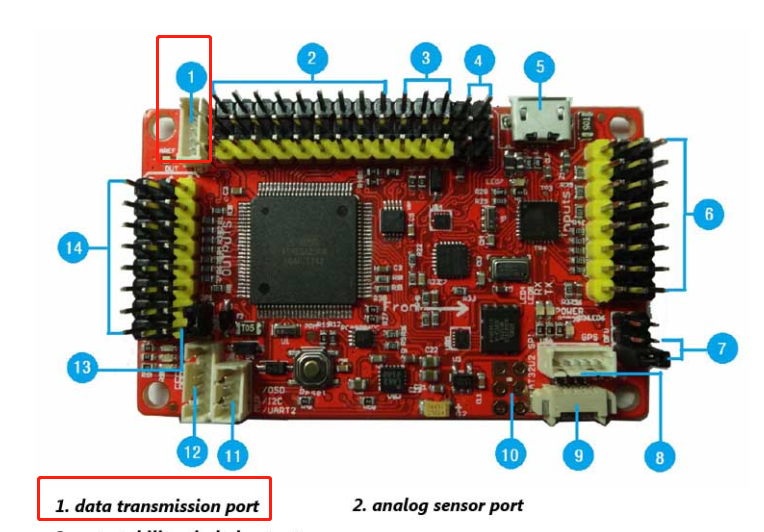
2.Please NOTE:
- When using Radio Telemetry connection, it must use 3DR Power Module or 5V ESC to supply power to the flight control. USB cannot be inserted because USB priority is higher than Radio Telemetry . If USB cable is plugged in, it cannot be used for digital transmission.
- The default baud rate of the Radio Telemetry is 57600, not 115200. Select the correct COM port and do not select AUTO.
- If there is a driver problem, download from https://www.silabs.com/developers/usb-to-uart-bridge-vcp-drivers
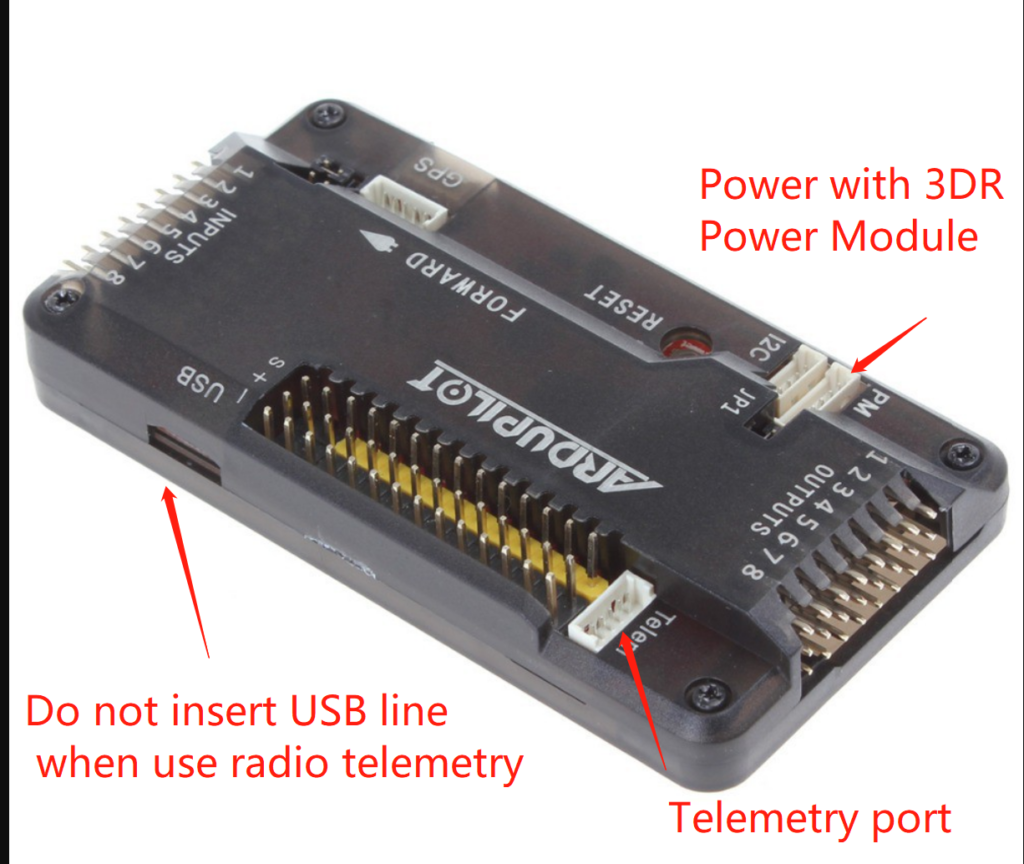

Pingback:500MW:How to use Radio Telemetry? – UAV Pilot