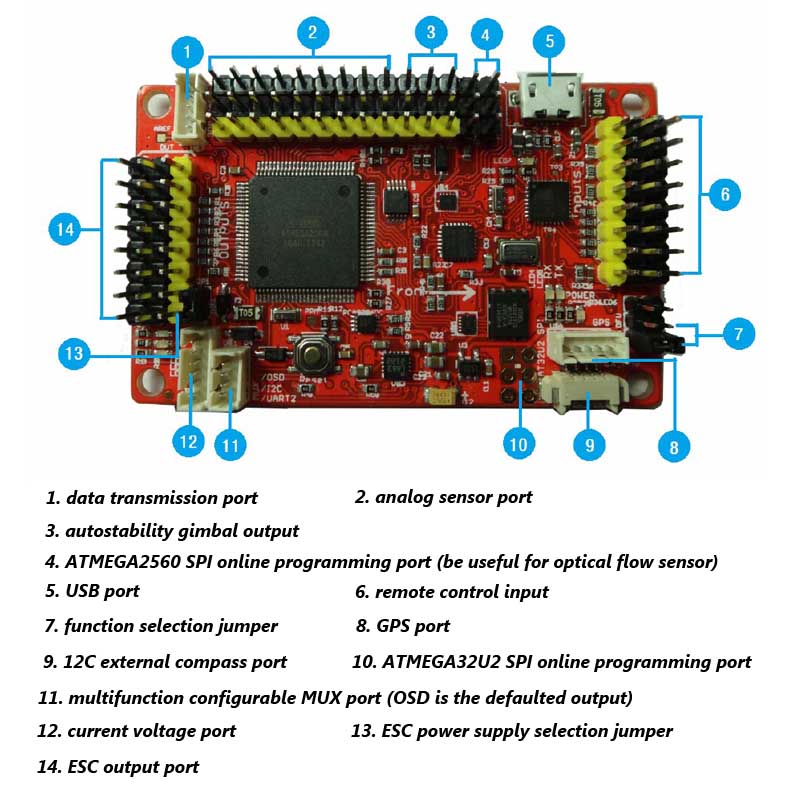APM2.9 with internal compass,support SBUS
APM2.9 is used in the same way as APM2.6, 2.8. The benefit is that APM 2.9 supportsSBUS receiver protocols.Why use the SBUS protocol? The communication speed is fast, the connection is simple, only one line is needed, unlike each channel of the PWM, the PWM communication speed is slower than SBUS.
The product supports the SBUS receiver protocol and supports the PWM protocol. Before using this product, make sure your receiver is SBUS-enabled. If your receiver does not support SBUS, use the PWM protocol.
Also, you can upload firmware from Mission Planner.Uploading firmware does not affect support for SBUS.When connect INPUT 2 and 3(Insert Jumper),use SBUS.when Disconnect INPUT 2 and 3(Remove Jumper) ,use PWM.IF use PWM, should connect all the INPUT pins to RC receiver, INPUT1 to PWM1, INPUT2 to PWM2…., INPUT8 to PWM8, also you can use 6 INPUT pins, at least 6pins, not Only INPUT1, make a note this.

1.Note, If you want to use build-in compass , should insert the jumper,
If you want to use external compass , should remove the jumper
Can not use build-in and external compass at the same time.
If want to use external compass,
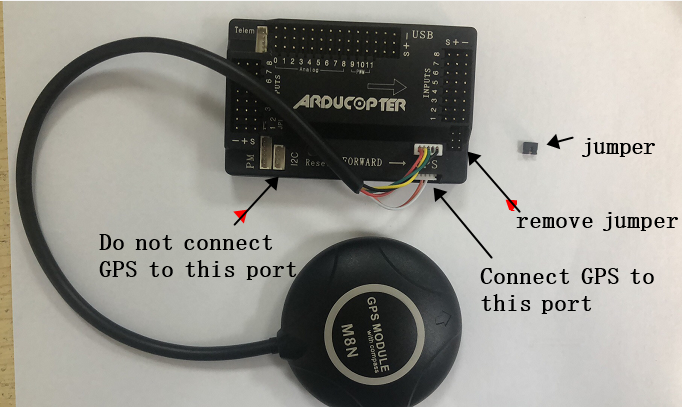
2.Use mission planner to calibrate apm. Do not recommend to use apm planner ground station. Do not recommend to use the latest version Mission Planner, because the latest version cannot be used to upload firmware online for apm, now it is used for pixhawk flight controller.
Download Mission Planner from here, https://firmware.ardupilot.org/Tools/MissionPlanner/
3. Do not upload latest firmware offline to apm board.
Due to the limited memory space of the APM board, the latest firmware cannot be uploaded. If you use the mission planner to flash online, it will automatically help you to upload the firmware suitable for the APM board.For example, the copter firmware for apm is 3.2.1 (mission planner will help you upload this version),the latest version is for PIXHAWK , if you upload offline above 3.2.1, it will clear the bootloader of chip, then you cannot use apm.
So, upload firmware online at mission planner, if you upload offline, make sure the version is not above 3.2.1(copter, for example)