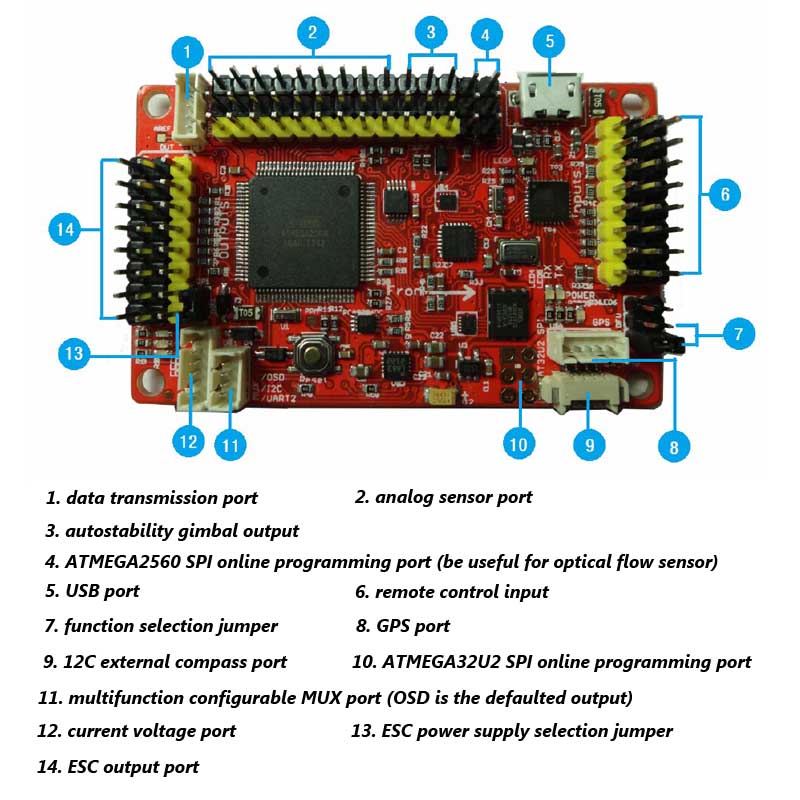APM2.8 without internal compass
- How to upload firmware for APM? http://blog.rctoysky.com/?p=319
- How to connect APM to Mission Planner? http://blog.rctoysky.com/?p=20
1.If want to use GPS module, the connection is as follows,
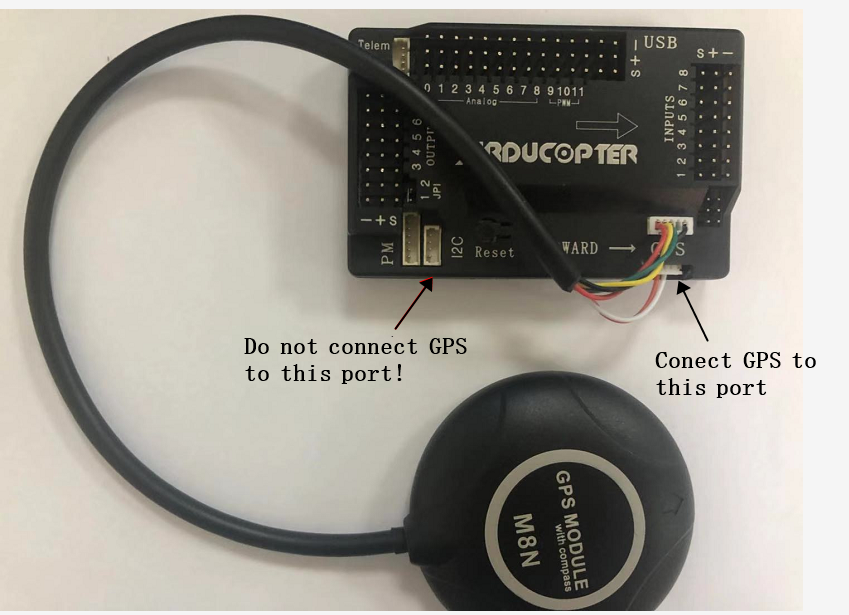
2.Use mission planner to calibrate apm. Do not recommend to use apm planner ground station. Do not recommend to use the latest version Mission Planner, because the latest version some function cannot be used for apm, now it is mainly used for pixhawk flight controller.
Download Mission Planner from here, https://firmware.ardupilot.org/Tools/MissionPlanner/
Now the latest Mission planner 1.3.76 has bug ,it can not calibrate Accel for APM,Waiting for the official fix of this bug, please use version 1.3.74.

if you can not calibrate Accel using the latest Mission planner, please download the 1.3.74. Download from here.
https://firmware.ap.ardupilot.org/Tools/MissionPlanner/archive/MissionPlanner-1.3.74.msi
3. Do not upload latest firmware offline to apm board.
Due to the limited memory space of the APM board, the latest firmware cannot be uploaded. If you use the mission planner to flash online, it will automatically help you to upload the firmware suitable for the APM board.For example, the copter firmware for apm is 3.2.1 (mission planner will help you upload this version),the latest version is for PIXHAWK , if you upload offline above 3.2.1, it will clear the bootloader of chip, when bootloader is broken, apm cannot work, also cannot upload new firmware.
APM 2.x (APM 2.6 and later) are no longer supported for Copter, Plane or Rover. The last firmware builds that fit on this board are Copter 3.2.1, and Plane 3.3.0, and Rover 2.5.1.
So, upload firmware online at mission planner, if you upload offline, make sure the version is not above 3.2.1(copter, for example)