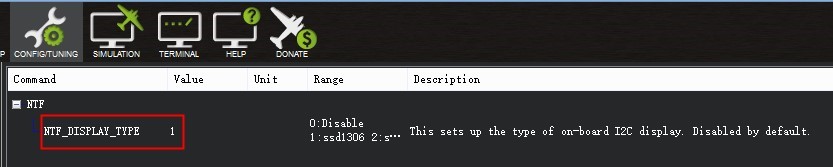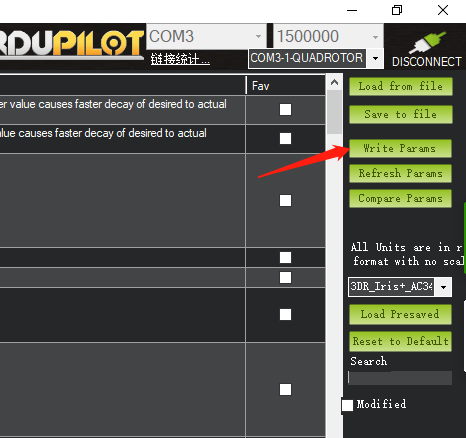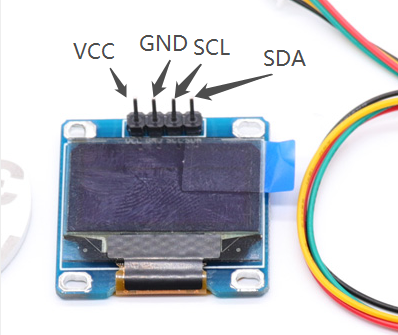HOW to use OLED for PIXHAWK
Use OLED for PIXHAWK, must follow these steps,
- Connect OLED to I2C port of Pixhawk
- Upload ardupilot firmware, at least 3.5 version, below 3.5 version will not be display.
- Use Mission Planner to modify parameters NTF_DISPLAY_TYPE to 1. After modify, remember to click “Write Params” button.
- Reboot the board.
- Note:Now the OLED is only supported for ardupilot firmware,can not be supported PX4 firmware.