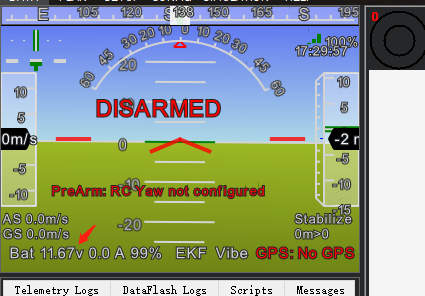How to use 3DR Power Module for Pixhawk?
3DR Power Module can use 3S-6S batteries.
3DR Power Module can use 3S-6S batteries. It is recommended to use 3-4S batteries, if you use 6S batteries, you must pay attention to the following operations:
The 3DR Power Module supports up to 6S batteries. The 3DR Power Module must be connected to the ESCS or PDB first. If the 6S batteries are connected without ESCS or PDB first , it may cause the 3DR Power Module to breakdown and burn due to excessive current! This means that if you are using a 6S battery, the 3DR Power Module must be connected to the power distribution board (the power distribution board is connected to the ESC, and the ESC is connected to the motor) and then the battery. You cannot directly plug in the battery without connecting the power distribution board!
Some batteries have a relatively large instantaneous current, whether it is 3S or 4S, it is recommended to operate according to the above method.6S must operate in accordance with the above requirements.
- How to connect?
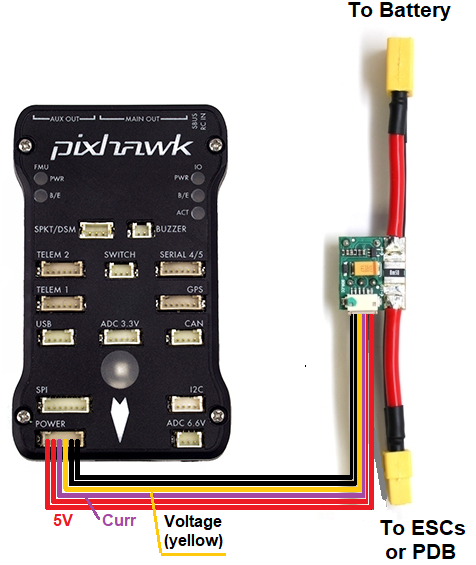
2.How to calibrate it?
Before calibrating 3DR Power Module ,you should connect the 3DR Power Module to PIXHAWK and insert the battery into 3DR Power Module .
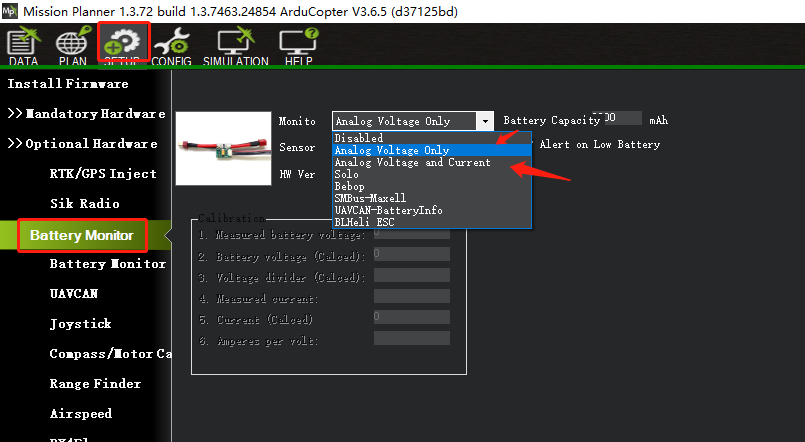
Choose the right parameters.
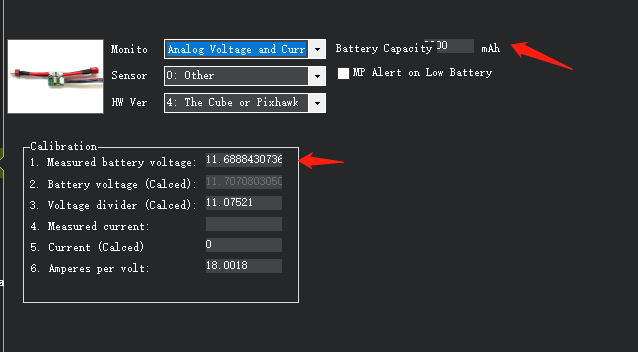
Note: Measured batter voltage this value you should measure the voltage value of your current battery and fill in.Fill in the Batter Capcity of your battery .Please fill in Measured batter voltage correctly, this value must measure the battery voltage.
If you meet this problem, you should reboot Pixhawk, then select the parameters,fill in Measured batter voltage correctly. After fill in Measured batter voltage correctly, you should reboot Pixhawk again.
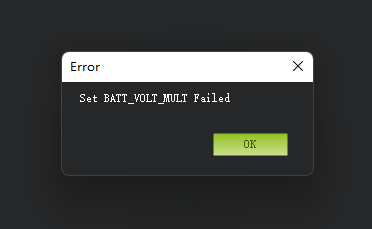
reboot Pixhawk board,you will see the value at Mission planner Screen.